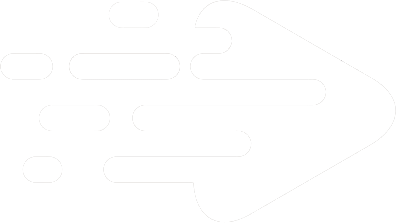Let’s face it: most job applications feel like shouting into the void. You submit your resume, write a generic cover letter, and pray someone watches your reel past the first five seconds.
But what if there was a better way—something visual, strategic, and tailored to stand out in a stack of applications?
That’s exactly what one creative professional, Isabela García, did. While she pivoted into sales, her method is perfect for video editors who want to break into new roles, especially in competitive markets.
Let’s break down how her deck approach can be tailored for editors—and how it got her hired in less than 30 days.
The Problem: How Do You Stand Out?
As video editors, we’re visual storytellers. So why are we still writing wordy cover letters and hoping someone clicks on our Vimeo link?
Isabela’s solution: ditch the traditional cover letter and create a custom pitch deck—a visual presentation designed like a brand asset. Think of it like a mini-portfolio-meets-resume that instantly shows you understand storytelling and branding.
Slide-by-Slide Breakdown for Editors
Here’s how to recreate this for your next dream job:
✅ Slide 1: Your Name in Their Font
Open strong. Use the company’s brand colors, fonts, and even their logo (found in their brand guidelines or marketing materials). It makes you look like you already belong on their team.
📍 Pro tip: Title it “Video Editor Application – [Your Name]” and include your role (e.g. “Story-driven YouTube Specialist” or “Social Media Video Editor”).
✅ Slide 2: A Favorite Quote That Reflects Your Editing Style
Pick something that speaks to your creative philosophy or work ethic.
- Example: “Good editing makes the invisible visible.” – Walter Murch
It gives personality to the deck and helps them connect with you beyond the reel.
✅ Slide 3: Qualifications (But Make It Visual)
Highlight tools you master (Adobe Premiere, After Effects, CapCut), platforms you’ve created for (YouTube, TikTok, Meta), and a few short bullet points showing you solve problems with video.
- “Cut onboarding video time by 60% for [client name]”
- “Generated 120K organic views from one edited Instagram Reel”
✅ Slide 4: About Me
This is your vibe check slide. Include a short “editor bio” with a photo—describe your style (cinematic? snappy? playful?) and what drives your work.
- “Boston-based editor passionate about storytelling, pacing, and motion design that makes people feel something.”
✅ Slide 5: Your Wins
Here’s where your portfolio meets your resume.
Show:
-
Metrics from previous projects (views, conversions, completion rates)
-
Screenshots of published work
-
Links to specific clips
📍 Optional: Include client testimonials or social proof if you have them.
✅ Slide 6: Why You + This Brand = Magic
This is the most overlooked part of most applications. Research their brand—tone, aesthetic, mission—and connect the dots.
- “Your mission to educate Gen Z with fun, accessible content aligns with my experience editing viral explainer videos that simplify complex topics.”
Show them you’ve done your homework—and you’re already thinking like a team member.
✅ Slide 7: Thank You
End with a clean, gracious “thank you” slide. Include your contact info, a link to your portfolio, and a note about availability.
Tools to Use
-
Canva or Keynote for the deck
-
Notion for a multimedia portfolio link
-
Loom if you want to narrate the deck with a 1-minute voiceover
Yes, It Takes Time—But It Pays Off
Isabela admits the deck took more time than a traditional application. But let’s be real: if you’re already spending hours perfecting your reel, why not package it in a way that gets seen?
And for editors? This method shows you can edit a narrative—even when it’s your own.
Want to Try It?
If you’re tired of ghosted applications, try pitching yourself visually.
You might just land the gig faster than you think!
Are you tired of the endless and frustrating job search process? Look no further than FasterGig – the smarter, automated method that will help you get remote video jobs 10 times faster with minimum effort.
With FasterGig, you can find new job opportunities in your area or even remote positions without the need for previous experience. Our website offers a quick and easy way to apply to jobs and find gigs that fit your skills and needs.
Say goodbye to the stress and time-consuming job search process and hello to a new job with FasterGig!
Click here to get started on your journey towards a brighter and more fulfilling career in the video production industry.