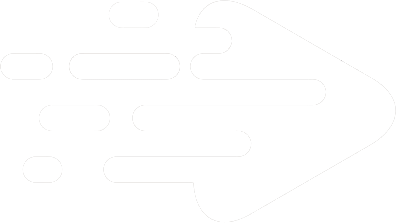Remote video editing jobs offer fantastic opportunities for creatives eager to work from anywhere. This guide dives into everything needed to excel in this field, from client expectations to essential tools. Navigating paid advertising can be costly but often pays off with new clients and lasting relationships.
With the right mindset and equipment, you’re set to solve problems efficiently as a remote freelancer. Get ready—unleashing your potential begins now!
Equip Your Editing Suite
Equip Your Editing Suite with top-notch gear. Start by ensuring you have a powerful computer that’s up-to-date and capable of handling high-resolution files effortlessly. Invest in professional-grade monitors for accurate color grading, as well as reliable storage solutions like SSDs to house your projects securely.
Choose headphones or studio-quality speakers designed for precise audio editing. Don’t skimp on peripherals; get an ergonomic chair and desk setup to maintain comfort during long hours of work. Software is equally crucial: Keep licenses current for multiple NLEs (Non-Linear Editing systems) such as DaVinci Resolve Studio, Final Cut Pro X, Adobe Premiere Pro, and Avid Media Composer.
Add essential plugins from developers like Red Giant or Boris FX that streamline workflows but avoid over-reliance. Finally, consult a financial professional about potential tax benefits when investing in your suite.
Selecting the Right Software
Selecting the right software is crucial for remote video editors. Look for a user-friendly interface featuring easy content ingesting and quick access to essential tools like splice, without snapping interference. Customizable interfaces with keyboard shortcuts can streamline your workflow significantly.
For advanced editing needs such as chroma keying, object tracking, or multi-camera adjustments, ensure that these features are available too. Web-based options like Clipchamp offer impressive functionality but require fast internet speeds and Chromium-based browsers. Clipchamp’s drag-and-drop timeline aids in adding transitions and titles swiftly; its multitrack timeline performs similarly to native apps which reduces lags common in web applications.
For quicker edits on all platforms—including mobile—Kapwing uses AI-driven scene detection efficiently while Adobe Rush offers intuitive clip handling even if missing some advanced features.
Optimize for High-Speed Internet
To optimize for high-speed internet, one needs at least 500 Mbps. Ideally, aim for up to 1 Gbps. This ensures smooth downloading of large video files and seamless editing without lag.
Avoid using WiFi; always connect via an ethernet cable for the best speed. Fast internet allows you to use remote desktop apps like Parsec or Jump efficiently, giving access to on-site servers from home. It reduces latency issues during real-time edits and enhances overall productivity.
For collaborative projects stored on central servers, a robust connection is crucial as it lets editors work remotely without transferring massive amounts of data back and forth. Reliable high-speed internet transforms your workflow into a streamlined process where efficiency meets quality in remote video editing jobs.
Master Remote Collaboration Tools
Mastering remote collaboration tools is vital for freelance video editors. Use platforms like Slack or Microsoft Teams to stay connected with clients and colleagues. Google Drive or Dropbox are great for sharing large files securely and efficiently.
Zoom and Skype provide high-quality live streaming options, crucial for real-time feedback during editing sessions. Software advancements make teamwork seamless, even from different time zones worldwide. Trello or Asana can help manage project timelines effectively, ensuring no deadlines are missed.
Using these tools allows freelancers to work flexibly while maintaining productivity levels comparable to traditional jobs. By leveraging these advanced technologies-gigs in the growing market of remote video content creation become easily accessible–enabling more freedom without compromising on quality or communication efficiency
Build a Strong Online Portfolio
Clients base decisions on a freelancer’s online portfolio. Include niche-specific work samples to showcase your expertise. For instance, writers should highlight published articles in reputable sources like magazines or industry websites.
Photographers can stand out by displaying unique angles and color grading styles. Social media presence also matters for clients who value active engagement with audiences. However, only include social handles if you stay updated and relevant in posts.
Ensure meticulous attention to every detail of the portfolio—headshot, font choices, website design—to reflect professionalism consistently. Regularly check that all links function correctly and revise portfolios when targeting different freelance marketplaces. Avoid trying to appeal universally; focus on attracting right-fit clients through an authentic display of skills specific to their needs.
Setting Competitive Rates
Setting competitive rates in remote video editing demands an understanding of industry standards and market demand. Rates typically range from $25 to $150 per hour, depending on experience and project complexity. Beginners might start at the lower end while seasoned professionals can command higher fees.
Research platforms like Upwork for common pricing models tailored to your skills. Highlight unique expertise such as VFX or color grading which can justify premium rates. Consider offering package deals that cover multiple services, providing better value for clients.
Regularly review competitor prices and adjust your own accordingly without undercutting yourself. Transparency with clients about how you price projects builds trust and encourages repeat business. Maintaining a balance between competitiveness and fair compensation ensures sustainability in freelance work longevity.
Time Management Strategies
To manage time efficiently, remote video editors should establish a structured routine. This provides consistency and reduces decision fatigue. They can allocate specific hours for different tasks to optimize productivity.
Setting clear goals helps prioritize important work and deadlines. Using tools like digital calendars or task management apps aids in organizing schedules effectively. Implementing time-blocking techniques ensures focused periods of uninterrupted work followed by breaks to maintain energy levels throughout the day.
Maintaining strict boundaries between personal life and professional duties is essential too. Designating a dedicated workspace separates home life from job responsibilities, minimizing distractions such as household chores or family interruptions. Regularly reviewing progress allows adjustments when necessary, promoting continuous improvement in managing workloads efficiently while working remotely.
Networking in Virtual Spaces
Networking in virtual spaces allows video editors to showcase their work, connect with peers, and find job opportunities. It offers the advantage of real-time interactions without leaving home. Virtual networking can be more cost-effective than traditional events since there’s no need for venue rentals or travel costs.
Attendees benefit from easy access and greater engagement opportunities online. They can join sessions at their own pace and convenience, which is especially valuable for those balancing multiple projects. Organizers also gain through easier data collection that enhances lead generation efforts.
With specialized platforms like Webex Events, hosting becomes seamless by integrating features such as live polls and community tools to keep attendees engaged before, during, and after the event. Virtual icebreaker activities like “Two Truths and a Lie” help participants bond quickly while minimizing initial hesitancy.
Land Jobs with Tailored Pitches
Tailoring pitches is vital for landing remote video editing jobs. Start by researching the company and understanding its brand, projects, and audience. Craft your pitch to highlight how your skills align with their needs.
Mention specific types of videos you’ve edited that resemble their content. Customize each application; generic resumes don’t stand out in a crowded marketplace. Include keywords from job postings to pass automated screening tools.
Your cover letter should be concise yet impactful—emphasize unique achievements or projects relevant to them. During interviews, demonstrate knowledge about the company’s previous work and express enthusiasm for contributing remotely as part of their team. Follow up post-interview with personalized thank-you notes underscoring key points discussed during conversations.
Targeted pitches show dedication and increase chances significantly over broad applications.
Remote video editing offers incredible flexibility and creativity. With the right tools, anyone can thrive in this dynamic field. Freelance platforms connect editors to clients worldwide, providing endless opportunities.
Clear communication ensures smooth collaborations with teams across different time zones. Continuous learning helps keep skills sharp and relevant in a fast-evolving industry. Embracing remote work not only broadens horizons but also fosters independence and personal growth for aspiring video editors everywhere!
Dive into this exciting profession today; the possibilities are limitless!
References:
For anyone looking to build a career in remote video editing, understanding how to work effectively with external clients is crucial. This guide on how remote editors build successful client relationships provides excellent insights.
If you’re still on the hunt for the best tools to support your editing work, take a look at this roundup of the best video editing software for professionals.
For more career advice, Storyblocks shares practical tips in their guide to building a remote video editing career. And if you’re actively seeking work, Unremot offers a comprehensive guide to remote video editing jobs.
Creating an impressive portfolio is key to landing gigs. Check out the best online portfolio options to showcase your work. You can also explore opportunities on platforms like Upwork.
Time management is another critical skill for remote workers. Learn how to optimize your workflow with this guide on time management for remote workers.
Networking can also help you land new gigs, even in a remote environment. Here’s a helpful piece on the importance of virtual networking and how to leverage it for your career.
Lastly, for general advice on finding remote work, Skillcrush offers great tips on how to find a remote job.
These resources should help you navigate the world of remote video editing with confidence and skill!
Are you tired of the endless and frustrating job search process? Look no further than FasterGig – the smarter, automated method that will help you get remote video jobs 10 times faster with minimum effort.
With FasterGig, you can find new job opportunities in your area or even remote positions without the need for previous experience. Our website offers a quick and easy way to apply to jobs and find gigs that fit your skills and needs.
Say goodbye to the stress and time-consuming job search process and hello to a new job with FasterGig!
Click here to get started on your journey towards a brighter and more fulfilling career in the video production industry.